InterShare for Windows
Important:
In this early Alpha version, InterShare for Windows supports file transfers only when both devices are on the same Wi-Fi network. Your Windows PC still requires Bluetooth to be enabled, as the discovery of nearby devices currently relies on Bluetooth.
A more detailed technical explanation of why Bluetooth transfers on Windows are not yet supported can be found here.
Sharing Files
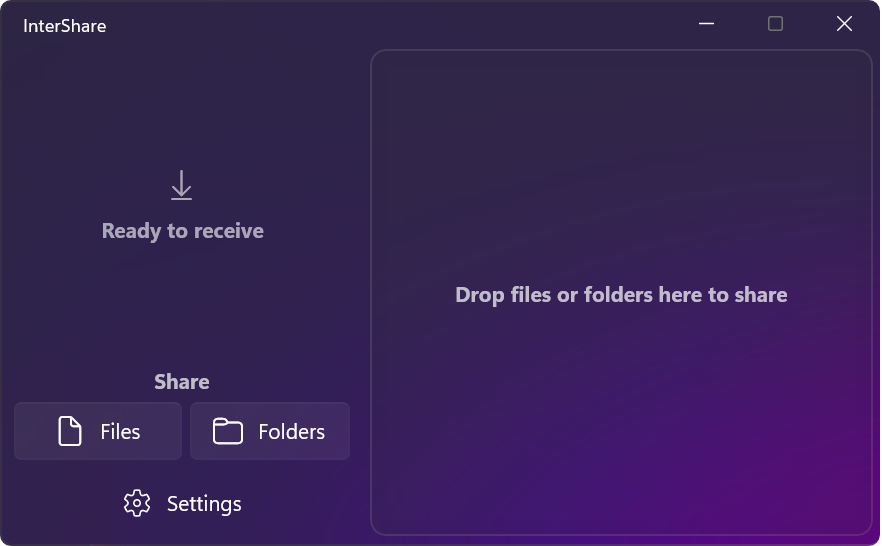
Simply drag and drop any files you want to share into the designated area, or click the corresponding button to select them manually.
After selecting the files, nearby devices will appear. Discovery may take a few seconds to complete.
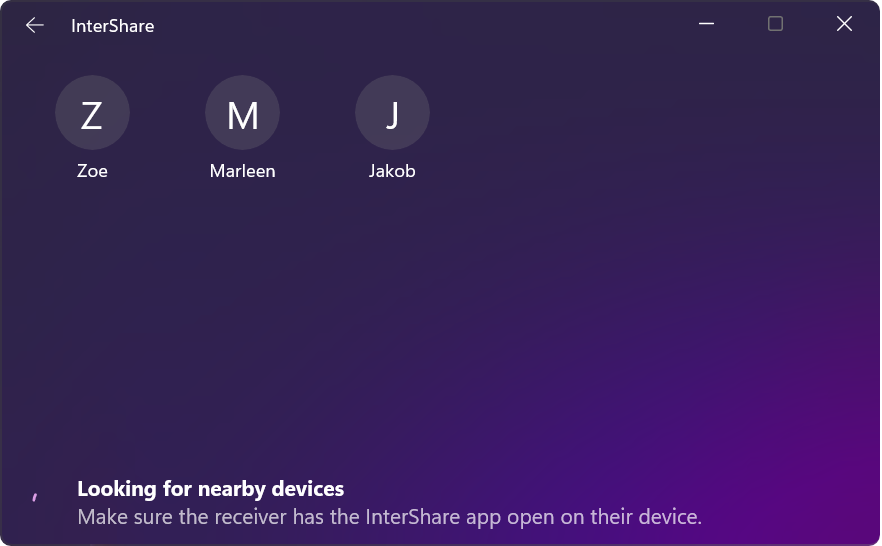
Ensure that the receiver is on the same Wi-Fi network. Once the receiver appears, simply click on their device to start sharing.
Receiving Files on Windows
To receive files on Windows, open the InterShare app and remain on the start page. When someone sends you a file, you will receive a notification in the bottom-right corner of your screen.
Once the download is complete, you will find the received files in your Downloads folder.