InterShare for iOS
Sharing Files
To share files using InterShare on iOS:
- Select the files you want to share.
- Tap the Share button and choose InterShare from the list of options.
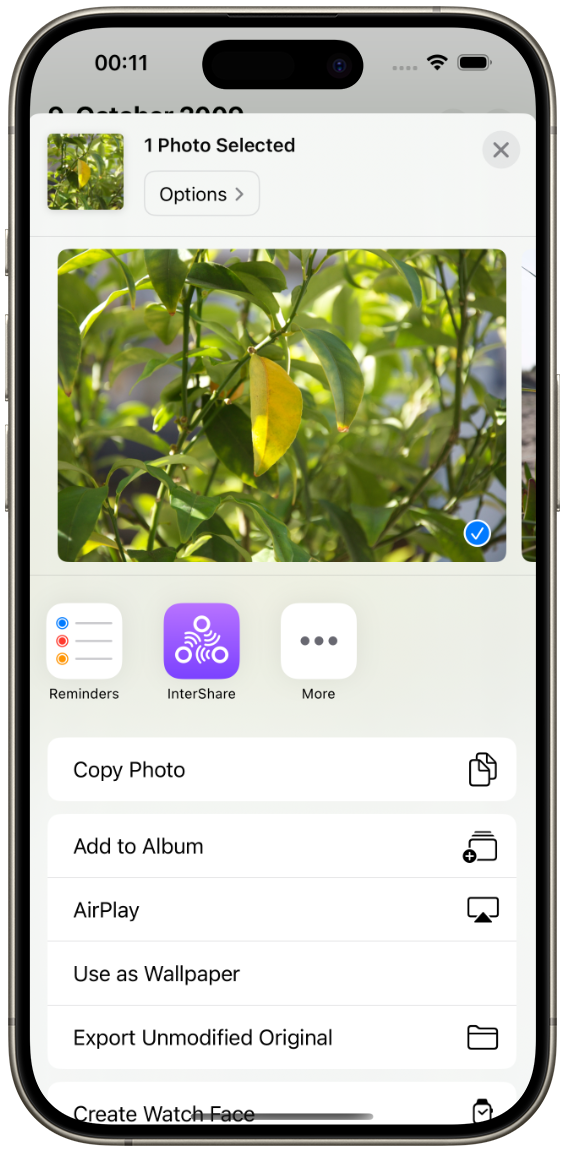
InterShare will search for nearby devices, which may take a few seconds. Once the receiver’s device appears, simply tap on it to start sharing.
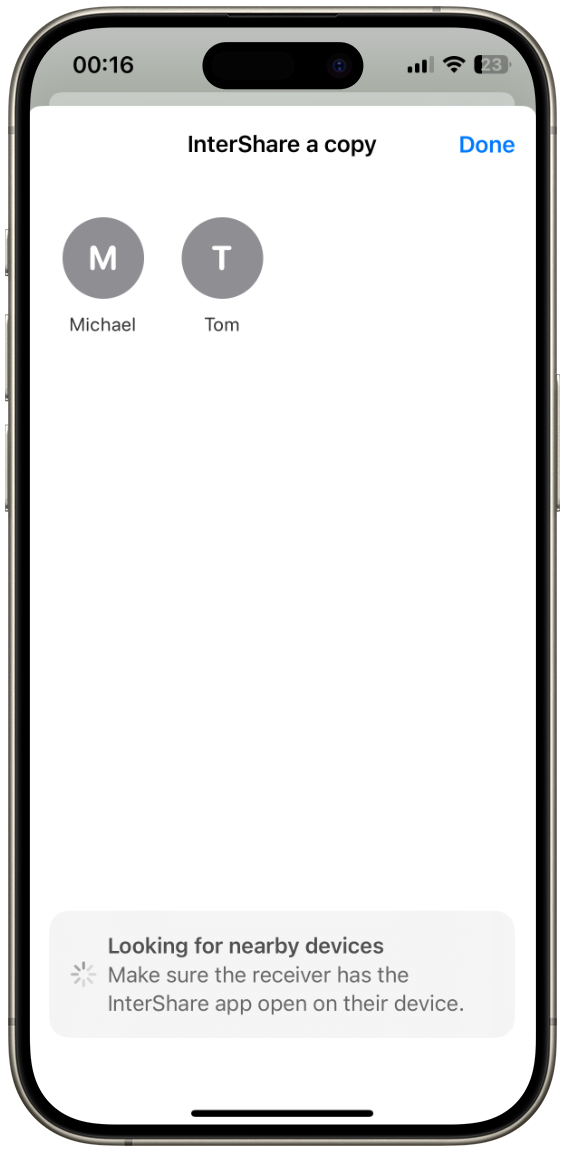
Receiving Files
To receive files on iOS, ensure the InterShare app is running.
- When someone shares a file with you, a popup notification will appear:
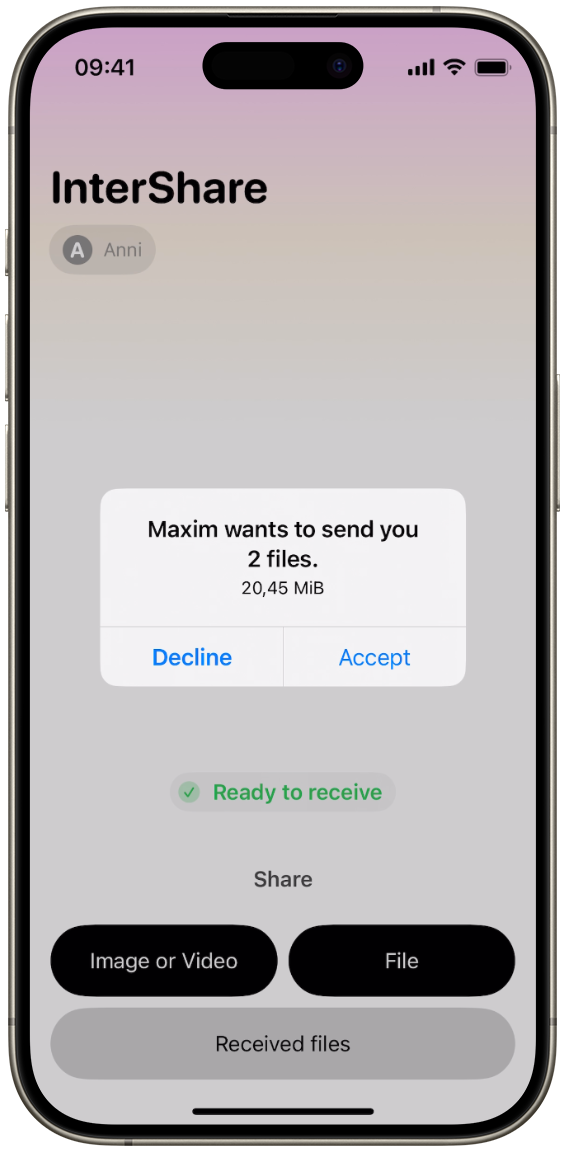
- Tap Accept, and the file transfer will begin.
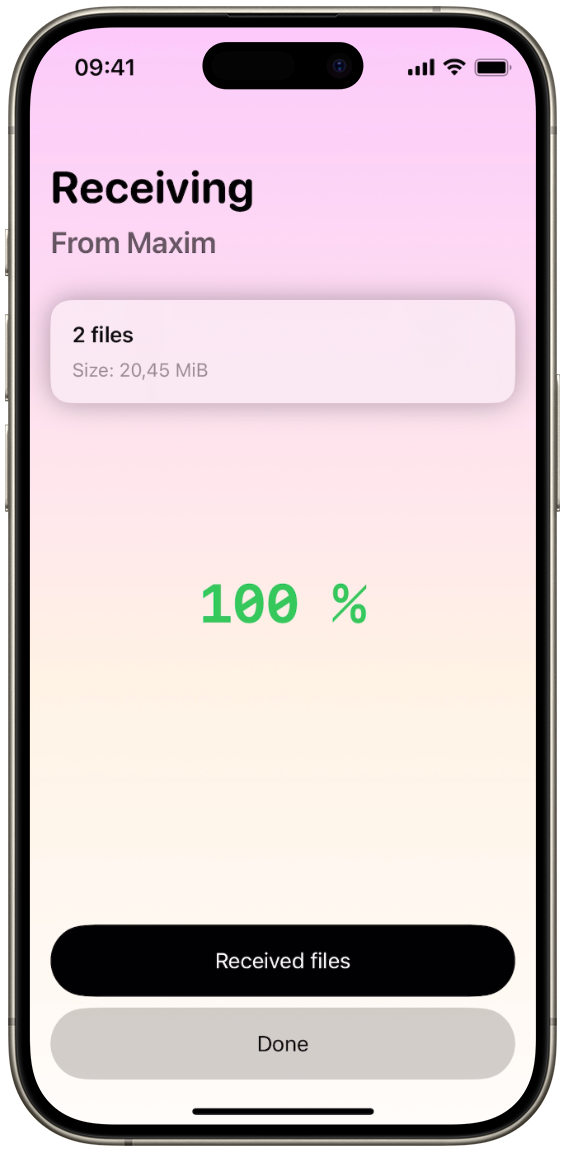
Once the transfer is complete, InterShare will save the files in a designated folder on your iPhone. You can access the files by tapping the Received Files button within the app.